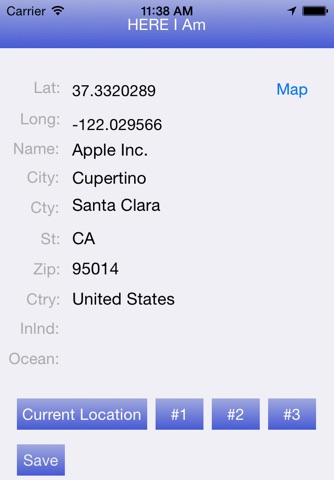
HERE I Am Watch
See your current locations on a map on your Apple Watch or iPhone. You can save up to three maps on your Apple Watch. Included is an App for your Apple Watch and one for your iPhone. Your watch and phone share the same history (a map saved by one can be seen by the other).
The Details screen show information about your area on the map. Get to the Details screen. Use the Press Menu - Press on the map until a menu appears, select Details.
The amount of information various with location. Some locations may require you to scroll down the data since it will on all fit on the Watchs display at one.
Glances:
On the glance screen the last Longitude, Latitude, place name and country are shown, if available for that locations.
Your Lost? All you have to do is use the Press Menu and any screen, there is always a Go To Home Screen option.
iPhone:
Shares all saved maps with Apple Watch.
Apple Watch Figures:
Figure 1: Main menu.
Figure 2: Details of selected map.
Figure 3: Map.
Figure 4: Information on all saved locations.
Figure 5: A Press menu.
